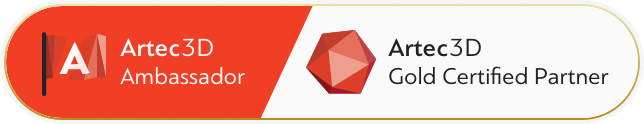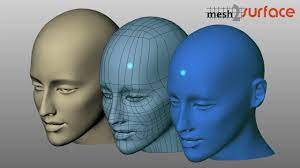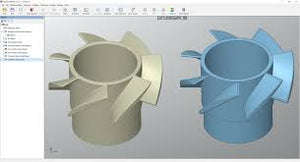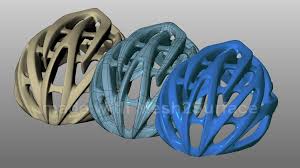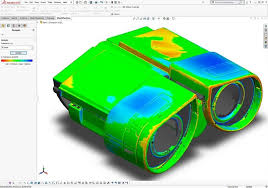Powerful Reverse Engineering in SOLIDWORKS®
Mesh2Surface is a reverse engineering add-in for SOLIDWORKS that lets you convert 3D scan meshes into CAD models. It provides efficient tools to generate surfaces and curves to help reconstructing a professional CAD model.
Save more than 50% on time and efforts over any other approach of doing reverse engineering in SOLIDWORKS® by using Mesh2Surface add-in.
What is Mesh2Surface for SOLIDWORKS®?
Mesh2Surface allows the user to:
- Import large scan data effectively in SOLIDWORKS in seconds, not minutes;
- Extract reference geometries, including symmetry plane;
- Align intuitively in the right position in space, to existing cad model or multiple scans;
- Create reference cross sections for sketching - parallel, rotational and outline;
- Fit precisely line arcs and complex shapes to reference section points
- Approximate free form surfaces with best fit surface;
- Reverse engineering organic and free form shapes in most accurate way;
- Compare the CAD models against the reference data instantly with 3D colour map;
- Convert free form organic shapes just with the hit of a button;
And do all this in your favorite CAD package - SOLIDWORKS
Do it all in SOLIDWORKS® environment with simple and easy to use tools of Mesh2Surface add-in
Natively integrated in the SOLIDWORKS, Mesh2Surface allows you to work seamlessly in a familiar way.
Scan Data Import
Load data from any scanner using the industry standard STL, OBJ or PLY mesh files. For the purposes of manipulation the build-in polygon reduction function allows the user to create a mesh with suitable number of triangles without compromising the quality of the mesh.
Interactive selection
Simple to use tools to quickly extract areas of interest. Magic wand, brush and free form selection allows the user to identify the areas that represent features or free form surfaces
The main features at a glance
-
Import scan data as STL, OBJ, PLY or PTX file format
-
Mesh simplification and smoothing
-
Primitives extraction including symmetry plane
-
Alignment in space or to CAD model
-
Cross sections
-
Basic and advanced 2D shapes recognition
-
3D Sketching with tolerance control
-
Fit surface
-
Deviation Analyzer
-
Free form and hybrid modelling
-
Snap to Mesh Technology
-
Automatic Surfacing
Why Mesh2Surface for SOLIDWORKS?
-
Developed by experts in 3D Scanning and data processing.
-
Fast and efficient algorithms.
-
Simplified interface for ease of use.
-
Extensive learning tutorials.
-
State of the art features.
-
Reduce drastically the reverse engineering time thus saving money and efforts;
SIMPLE and EFFICIENT
FREQUENTLY ASKED QUESTIONS
Do I need to have Solidworks for using this reverse engineering plugin?
Yes, you must have SOLIDWORKS software to install this add-in to do reverse engineering in SOLIDWORKS .
Can I buy this Plugin from my Solidworks reseller?
No, You need to buy this Plugin only from a Mesh2Surface reseller.
Can I scan directly in SOLIDWORKS?
No, almost every scanner manufacturer provides tools to process the scan data. You need to generate mesh and export either as STL, OBJ or PLY file and then import in SOLIDWORKS with Mesh2Surface
What 3D files can be imported in Solidworks with Mesh2Surface?
Mesh2Surface supports the import of STL, PLY, OBJ, PTX into Solidworks.
Can we do a deviation check of CAD data?
Yes, the simple deviation analysis of CAD data over the scan Data can be done at any design and reverse engineering process interval.
Is it possible to align the scan models with Mesh2Surface for Solidworks?
Mesh2Surface has powerful alignment tools to align the mesh data to the world coordinate system and scan to scan alignments
Can we extract Reference Geometry and Parametric Features with Mesh2Surface for Solidworks?
Yes, with Mesh2Surface you can extract geometry and create editable, parametric features directly from the scan data.
How big meshes I can import in Solidworks with Mesh2Surface?
It depends on your hardware configuration, but with good CPU and modern graphics card you can import and manipulate easily mesh with 80-100 million triangles.