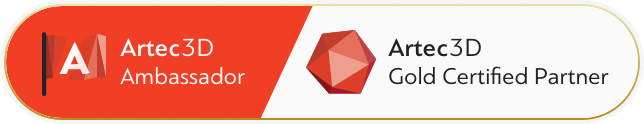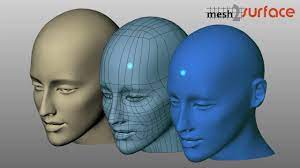Powerful Reverse Engineering in Rhinoceros®
Mesh2Surface plug-in for Rhinoceros provides a set of efficient tools to generate surfaces and curves to help reconstructing a professional CAD models from scan data.
Mesh2Surface is fully compatible with Rhinoceros 5, 6 and 7.
How Mesh2Surface for Rhinoceros can help you?
- Extract primitives from scan data;
- Align mesh in global coordinate system;
- Create 2D sections and sketches from the scan data;
- Draw directly on the mesh with 3D Sketch tools;
- Keep everything in control with real-time color deviation;
- State of the art free form modeling;
- Snap-to-mesh technology;
- Natively integrated in Rhinoceros® save time and money with simple and easy to use tools of Mesh2Surface add-in
Why Mesh2Surface for Rhinoceros?
- Developed by experts in 3D Scanning and data processing.
- Fast and efficient algorithms.
- Simplified interface for ease of use.
- Extensive learning tutorials.
- State of the art features.
- Reduce drastically Reverse engineering time
Do I need to have Solidworks for using this reverse engineering plugin?
Yes, you must have SOLIDWORKS software to install this add-in to do reverse engineering in SOLIDWORKS .
Can I buy this Plugin from my Solidworks reseller?
No, You need to buy this Plugin only from a Mesh2Surface reseller.
Can I scan directly in SOLIDWORKS?
No, almost every scanner manufacturer provides tools to process the scan data. You need to generate mesh and export either as STL, OBJ or PLY file and then import in SOLIDWORKS with Mesh2Surface
What 3D files can be imported in Solidworks with Mesh2Surface?
Mesh2Surface supports the import of STL, PLY, OBJ, PTX into Solidworks.
Can we do a deviation check of CAD data?
Yes, the simple deviation analysis of CAD data over the scan Data can be done at any design and reverse engineering process interval.
Is it possible to align the scan models with Mesh2Surface for Solidworks?
Mesh2Surface has powerful alignment tools to align the mesh data to the world coordinate system and scan to scan alignments
Can we extract Reference Geometry and Parametric Features with Mesh2Surface for Solidworks?
Yes, with Mesh2Surface you can extract geometry and create editable, parametric features directly from the scan data.
How big meshes I can import in Solidworks with Mesh2Surface?
It depends on your hardware configuration, but with good CPU and modern graphics card you can import and manipulate easily mesh with 80-100 million triangles.