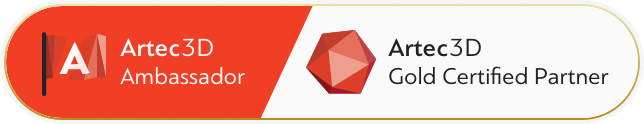
Artec 3D
Scantech 3D
Kreon 3D
Automated Solutions
Additional Scanners
collaborative robots
Geomagic Software
Artec 3D
Artec 3D
QuickSurface
QuickSurface
Verisurf
3DFlow
3DFlow
Raise 3D
Makeit
Accessories
Artec 3D
Scantech 3D
Kreon 3D
Automated Solutions
Additional Scanners
collaborative robots
Geomagic Software
Artec 3D
Artec 3D
QuickSurface
QuickSurface
Verisurf
3DFlow
3DFlow
Raise 3D
Makeit
Accessories
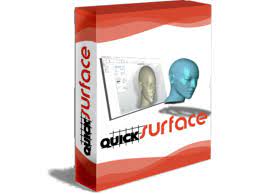
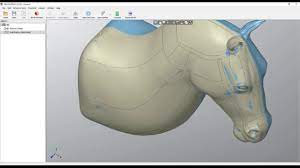
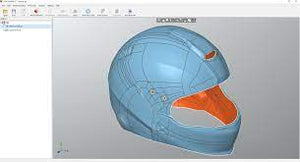
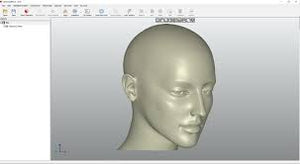
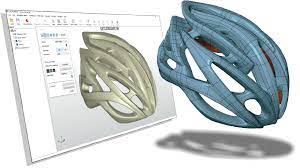
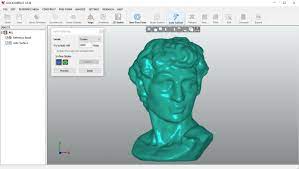

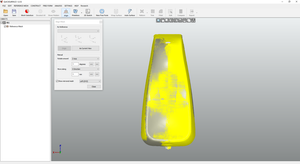
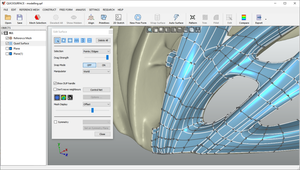
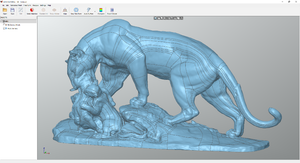
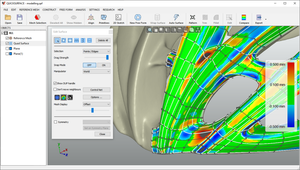
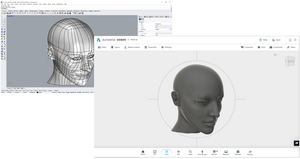
If you don't need all the complexity of parametric modelling but need to work only on organic and free form shapes - the Free Form version of the software is the right tool for you.
Load data from any scanner using the industry standard STL, OB or PLY mesh files. For long range scanners, the data can be imported using PTX file format. Being a 64 bit application allows the user to load any size mesh. For the purposes of manipulation the build-in polygon reduction function allows the user to create a mesh with suitable number of triangles without compromising the quality of the mesh.
Fast and easy orient the mesh in space in the correct position with respect to world coordinate system with manual alignment tools. Display of mirrored points of the mesh will help to setup symmetry objects correctly.
Fast and easy orient the mesh in space in the correct position with respect to world coordinate system with manual alignment tools. Display of mirrored points of the mesh will help to setup symmetry objects correctly.
Create surface on organic shapes with just hit of a button.
No user interaction required.
QUICKSURFACE provides you with one of the best automatic surfacing available today. The algorithm optimize the number of resulting nurb patches to be minimal. The surface quality is G2 everywhere and G1 at extraordinary points.
Speed optimize real-time distance color map allows the user to keep everything in control and get the most accurate results
Export reconstructed surfaces or solid models for use in other packages using the industry standard format STEP or IGES.