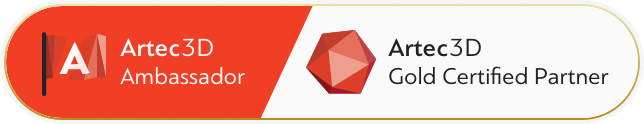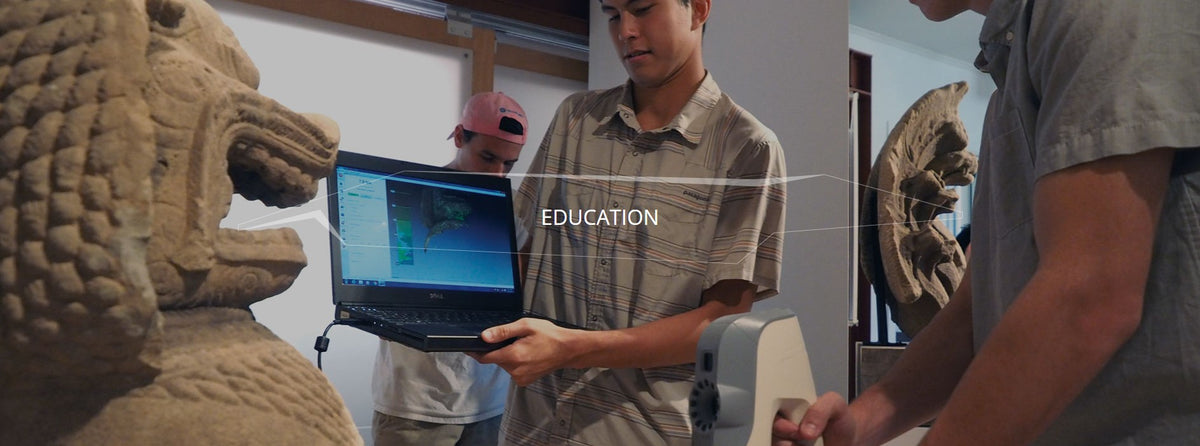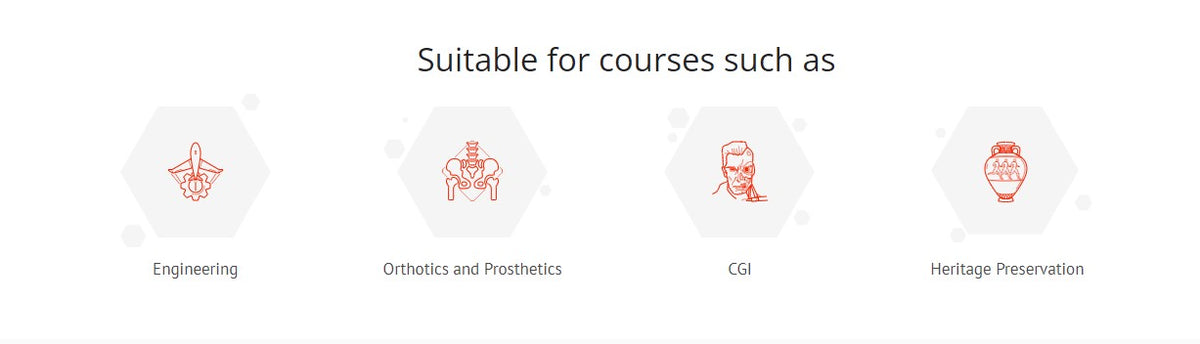| Artec 3D scanners software | |||
|---|---|---|---|
| Version | 18 -TBD | 17 | 16 |
| Quality inspection | Yes | Yes | |
| Mesh-to-CAD comparison: import STEP, IGES, or X_T files | Yes | Yes | |
| Mesh-to-CAD alignment | 8x faster than AS15 | 8x faster than AS15 | |
| Datum alignment | Yes | ||
| Enhanced target support | Yes | ||
| Run Control X Inspection from Artec Studio | Yes | Yes | |
| Run Control X Batch Inspection from Artec Studio | Yes | Yes | |
| Surface distance maps: speed | 70% faster than AS15 | 70% faster than AS15 | |
| Surface distance maps: deviation from CAD models or primitives | Full range of CAD primitives | Full range of CAD primitives | |
| Surface distance maps: one-click annotations | Yes | Yes | |
| Surface distance maps: point-by-point deviation | Yes | Yes | |
| Measurements: perpendicular point to plane distance | Yes | Yes | |
| Measurements: distance between key points of primitives | Yes | Yes | |
| Measurements: linear, geodesic, sections, distance maps, volume, annotations. Export to CSV, DXF, XML |
Yes | Yes | |
| Measurements: export cross-section area, perimeter length, and mesh volume |
Yes | Yes | |
| Direct export to Control X | Yes | Yes | |
| Scan-to-CAD for reverse engineering | |||
| Fit CAD primitives to 3D model | Cylinder, sphere, cone, plane, torus, box | Cylinder, sphere, cone, plane, torus | |
| Autosurfacing | Yes | ||
| Boolean operations | Yes | ||
| Split mesh by plane | Yes | ||
| Freeform fitting | Yes | Yes | |
| Primitive constraints | Improved | Yes | |
| Precise positioning | Yes | Yes | |
| Segment Brush: selection tool | Improved | Yes | |
| Sections: from fitted planes | Yes | Yes | |
| Sections: scale to bounding box | Yes | Yes | |
| Export fitted primitives in STEP, IGES, or X_T CAD formats | Yes | Yes | |
| Export multiple open and closed contours directly to CAD | Yes | Yes | |
| Direct export of fitted primitives to SOLIDWORKS | Yes | Yes | |
| Direct export of meshes to SOLIDWORKS via Geomagic plugin | SOLIDWORKS 2014-2022 | SOLIDWORKS 2014-2021 | |
| Direct export to Design X | Yes | Yes | |
| Advanced CGI tools for the perfect color 3D model | |||
| Photo-texture | Yes | Yes | |
| Photo-texture: photo viewing mode | Yes | ||
| Rescaling by mesh alignment | Yes | Yes | |
| Auto glare removal | Yes | Yes | |
| Model-to-model texture transfer | Yes | Yes | |
| AI-powered HD Mode | |||
| HD Mode for Eva and Leo | Extra sharp | Extra sharp | |
| Improved HD reconstruction speed: Leo | 1.5x faster than AS16 | 2x faster than AS15 | |
| Improved HD reconstruction speed: Eva | 2x faster than AS15 | 2x faster than AS15 | |
| On-demand HD reconstruction for Eva | Yes | Yes | |
| Settings optimizer based on your GPU | Yes | ||
| Multiple HD reconstructions with different settings | Yes | Yes | |
| Store Leo HD data on SD cards | Yes | Yes | |
| User experience. From raw data to finished 3D model in minimum steps |
|||
| Project loading | 10x faster than AS15 | 10x faster than AS15 | |
| Background Auto-save | Yes | Yes | |
| Restore unsaved projects | Yes | ||
| Smart RAM Optimizer | Yes | Yes | |
| Advanced grouping functionality: create, align, position | Yes | Yes | |
| Auto-group for Eva, Space Spider, and Leo data capture | Yes | Yes | |
| Advanced editing & 3D modeling tools | |||
| Eraser: object selection | Yes | ||
| Texture healing brush | Yes | Yes | |
| Defeature and smoothing brush | Yes | Yes | |
| Hole filling | New options: flat and smooth | Yes | |
| Hole filling: bridges | |||
| Yes | Yes | Yes | |
| Yes | Yes | Yes | |
| Next-generation registration for Eva and Space Spider | Yes | Yes | |
| Improved tracking algorithms for scanning over distance & for scanning in loops | Yes | Yes | |
| Integration with ScanReference photogrammetry kit | |||
| Smart automation | |||
| Fully automatic smart scanning for Micro | Yes | Yes | |
| Auto-align | Yes | Yes | |
| Autopilot: automatic data processing pipeline | Yes | Yes | |
| Scan size optimizer | Yes | Yes | |
| Smart base removal | Yes | Yes | |
| Easy 3D scanning | |||
| Auto-brightness: dynamic | Yes | Yes | |
| Automated sensitivity for scanning black, shiny, and fine objects | Yes | Yes | |
| 3D Radar mode | Yes | Yes | |
| Create 3D model from a combination of Artec 3D scanners | Yes | Yes | |
| Texture and geometry tracking | Yes | Yes | |
| Fast, powerful 3D processing | |||
| Fusion: speed | 10% faster and with 30% less RAM | ||
| Fusion: exclude faulty frames | Yes | ||
| Support of large datasets | Up to 500 million polygons | Up to 500 million polygons | |
| Fast mesh simplification: refined | Yes | Yes | |
| X-Ray mode | Yes | Yes | |
| Ergonomics | |||
| Customizable workspace | Now including panel layout | Yes | |
| Swipe selection | Yes | Yes | |
| Easy mass rename | Yes | Yes | |
| 3Dconnexion 3D mouse compatibility | Yes | Yes | |
| Upload multiple Leo projects in one click | Yes | ||
| Multiple object export | Yes | Yes | |
| Cloud collaboration | |||
| Artec Cloud integration | Yes | Yes | |
| One-click 3D model share | Yes | ||
| Export formats | |||
| Mesh | OBJ, PLY, WRL, STL, AOP, ASC, Disney PTEX, E57, XYZRGB |
OBJ, PLY, WRL, STL, AOP, ASC, Disney PTEX, E57, XYZRGB |
|
| Point cloud (Artec Ray only) | PTX, BTX, XYZ | PTX, BTX, XYZ | |
| Reference targets | OBC | ||
| Measurements | CSV, DXF, XML | CSV, DXF, XML | |
| CAD | STEP, IGES, X_T | STEP, IGES, X_T | |
| Hardware support | |||
| 3rd party sensor support | N/A | N/A | |
| Scanning on MacOS | Boot Camp | Boot Camp | |
| Processing on MacOS | Artec Cloud or Boot Camp |